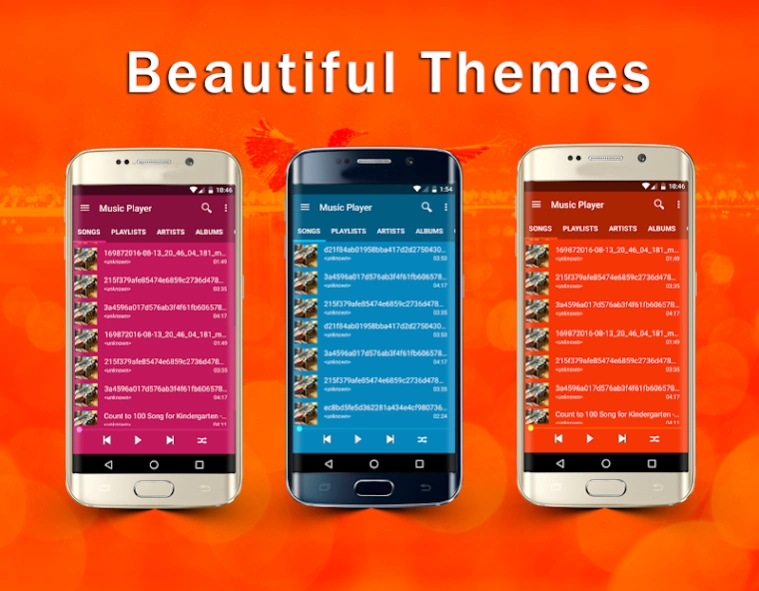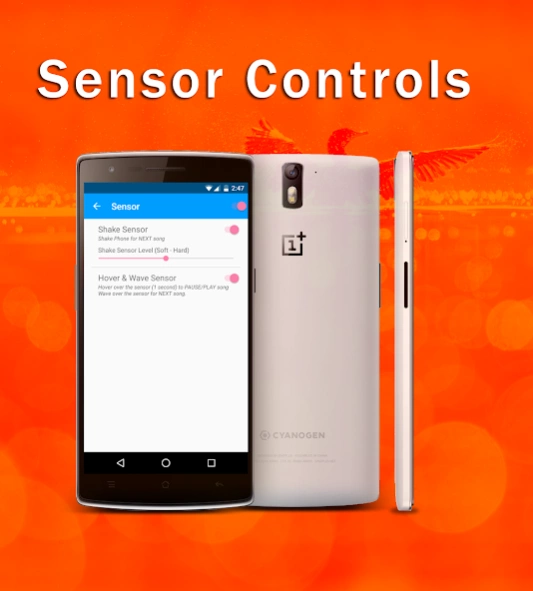MP3 Player 1.30
Free Version
Publisher Description
MP3 Player - MP3 Player for Android is a beautiful Music Player app with sensor controls.
MP3 Player is one of the best music player for Android
MP3 Player is a beautiful music player with custom themes and colors.
Music Player Features
★ Sensor music player control for mp3 player to pause, play, and play the next song. Shake the phone for the next song.
★ Ringtone Cutter to cut any mp3 file.
★ Band Equalizer with Bass Boost, and presets.
★ Music Sharing with anyone.
★ Play music on the same screen instead of the play screen.
★ Sleep Timer to stop music at your preference.
★ Play music by Songs, Playlists, Artists, Albums, Genres and Folders.
★ Local Search music by songs, playlists, artists, albums, genres, and folders.
★ Swipe to change songs in Play Screen, and click to pause and play.
★ Folder view to play all music files.
★ Sort music by Title, Artist, Album, Year, Date Added and Duration of the music.
★ Tracker editor to change meta data for tracks, albums, artists, genres.
★ Cool animations and custom colors. You can use choose any color for this music player app.
This is one of the best android music player app with beautiful interface and robust features that you can get for free. Keep in mind this is not an online music player, it cannot play search or play music from the internet. You will need to have songs on your phone to use this music player.
This android music player app is highly customizable. You can change the background, theme, and color. Album art has been added to this music player and you have the option to hide it if you don't like album arts.
How to use this music player for Android
1. Sensor Control - this control is turned off by default. You need to turn this option on to take advantage of controlling music player by hand gestures. There are 2 types of sensor, hand shake and hover and wave. Please turn off the sensor when you are not using it because the sensor is very sensitive. It may skip songs when your hands are near the phone.
2. You can change the theme for the music player at any time use the quick theme change or you can go to settings and use a custom color to change the header and background.
Open Source Libraries used in this MP3 player
Color Picker - https://github.com/attenzione/android-ColorPickerPreference
LazyList - https://github.com/thest1/LazyList
Ringdroid - https://github.com/google/ringdroid
Android Viewpager Transformers - https://github.com/geftimov/android-viewpager-transformers
ViewAnimator - https://github.com/florent37/ViewAnimator
Images Use
Credits for images used in this music player app and promotional graphics
https://unsplash.com
If you have any questions about this MP3 Player or report bugs, please feel free to contact us mp3player@mp3musicplayer.net
About MP3 Player
MP3 Player is a free app for Android published in the Audio File Players list of apps, part of Audio & Multimedia.
The company that develops MP3 Player is Financept. The latest version released by its developer is 1.30.
To install MP3 Player on your Android device, just click the green Continue To App button above to start the installation process. The app is listed on our website since 2022-10-04 and was downloaded 6 times. We have already checked if the download link is safe, however for your own protection we recommend that you scan the downloaded app with your antivirus. Your antivirus may detect the MP3 Player as malware as malware if the download link to com.musicplayer.mp3player.bestmusicplayer is broken.
How to install MP3 Player on your Android device:
- Click on the Continue To App button on our website. This will redirect you to Google Play.
- Once the MP3 Player is shown in the Google Play listing of your Android device, you can start its download and installation. Tap on the Install button located below the search bar and to the right of the app icon.
- A pop-up window with the permissions required by MP3 Player will be shown. Click on Accept to continue the process.
- MP3 Player will be downloaded onto your device, displaying a progress. Once the download completes, the installation will start and you'll get a notification after the installation is finished.